I love those subway/bus scrolls that are so popular in Etsy-land right now. They're just so darn expensive. So, I've been toying with the idea of making my own but unsure about how to go about it. Today I came across this tutorial, but geesh, is that ridiculously tedious! Instead, I'm going about it the brute-force method, with the oh-so-sophisticated computer programs - MS Word and MS Paint. Ha! Here's what I've done so far:
1. Download and install Roadway font.
2. Type the words you want on your final piece in MS Paint, and in a really large font size.
3. Copy and paste the words into MS Word so that they become an image that you can shrink or enlarge as need be.
4. ...And that's as far as I got. Still need to figure out how to sharpen the edges of the letters (Picasa?) and make sure it doesn't look too pixelated if it's blown up to print at Kinko's.
I made a sample in Word, hit "Print Screen", and transferred it back to Paint so I could invert the black and white.
Cute, no? I'll be back with a final product once I figure out how to finish it.

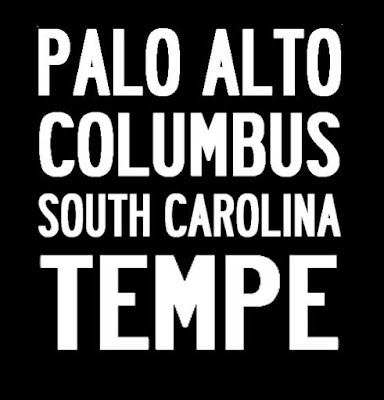
No comments:
Post a Comment